الجمعة، ٢٨ أغسطس ٢٠٠٩
الثلاثاء، ٥ مايو ٢٠٠٩
photoshop brushes
وشوب اشكال جديدة ومختلفة
new photoshop brushes
get it now
http://www.uae.ii5ii.com/showthread.php?t=12181
new photoshop brushes
get it now
http://www.uae.ii5ii.com/showthread.php?t=12181
السبت، ٢١ مارس ٢٠٠٩
3,000 copyright-free images thanx to Flickr

The Library of Congress' photostream
1930s-40s in Color
Take a look and maybe you'll find something you like for your design.
http://www.flickr.com/photos/library_of_congress/
thanks to flicker
Cartoon yourself with Funky Ways
without an account you can cartonized your photo from computer or url and save it too
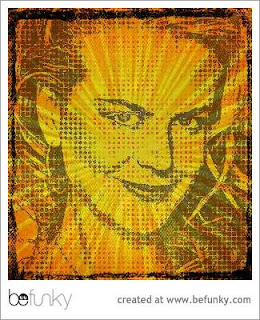
من غير اما تحتاج لحساب يمكنك ان تجعل صورتك كرتونية بدون تنزيل اى ادوات ،وحفظها على جهازك ايضا
http://www.befunky.com/
And this the pic i choose for nicole kidman and put the texture i want and save it :)
وهده الصورة التى اخترتها لنيكول كيدمان وقمت باختيار التاثير وحفظها
الجمعة، ٢٠ مارس ٢٠٠٩
An Old Texture from Ancient Times
We need to start by making a new document with 500×500px and fill it with linear gradient (use colors of #893844 and #380309).
نحتاج لان نبدا بفتح صفحة جديدة بعرض 500*500 بيكسل ، ونملئها بانحدار خطى باستخدام درجات الوان #893844#380309
After that apply Filter > Brush Strokes > Sprayerd Strokes with similar settings to these:
وبعدين تطبق الفلتر ده:
Filter>Brush Strokes> Sprayerd Strokes
Ok, this background a little bit boring now. I think we need to add some design elements on it. For this you can use my flowery brushes. Also feel free to use whatever brushes you want. Use the Brush Tool to make prints as in my picture below (select color of #bb5e66).طيب ، الخلفية مملة شوية صح !!لازم نعملها شوية حركات وتصاميم باستخدام فرش زهور بلدي. متتكسفش واستعمل ريشتى . استخدام أداة الفرشة للطباعة (اختيار لون
.(#bb5e66
 Now, use the Eraser Tool and select the following standard brush from brushes palette.
Now, use the Eraser Tool and select the following standard brush from brushes palette.
Now it’s time to add your text to the texture! Start by getting out the Horizontal Type Tool then write out your text with white color.
 Now, use the Eraser Tool and select the following standard brush from brushes palette.
Now, use the Eraser Tool and select the following standard brush from brushes palette.استخدم اداه الممحاه "الاستيكة يعنى "مع شكل الفرشاة من مجموعة الفرش
شوفت التاثير حلو ازاى

Now it’s time to add your text to the texture! Start by getting out the Horizontal Type Tool then write out your text with white color.
والاّن حان وقت اضافة نص الى الشكل ! ابدا باستخدم اداة الكتابة الافقية لكتابة النص باللون الابيض
 After that create a new layer and fill it with black color. Apply Filter > Distort > Diffuse Glow to this layer.
After that create a new layer and fill it with black color. Apply Filter > Distort > Diffuse Glow to this layer.
بعد ان خلق طبقة جديدة وملء مع اللون الأسود
Filter > Distort > Diffuse Glow
 After that create a new layer and fill it with black color. Apply Filter > Distort > Diffuse Glow to this layer.
After that create a new layer and fill it with black color. Apply Filter > Distort > Diffuse Glow to this layer.Filter > Distort > Diffuse Glow
Create a new one layer and fill it with white color. After that apply another one Filter > Noise > Add Noise with following settings:
اعمل طبقة جديدة واملاها باللون الابيض . بعد كده طبق Filter > Noise > Add Noise مع الإعدادات التالية :
Change layer mode to Multiply:
تغيير نمط الطبقة الى multiply
To finish off the tutorial, we will apply one more filter that attaches to the roughness to the texture. For this effect create a new layer more, fill it with white color again and apply Filter > Texture > Texturizer with similar settings to these:


عشان نخلص باه ، حنزود طبقة بفلتر لهذا الغرض وحنملاها باللون الابيض وتطبيق Filter > Texture > Texturizer مشابهة لهذه الإعدادات :

Then change layer mode to Multiply:
تغيير نمط الطبقة الى multiply
After that apply the last one Filter > Blur > Motion Blur
بعدين نطبق الفلتر ده Filter > Blur > Motion Blur


المصدر photoshopstar.com
Download Free Adope Photoshop CS4 Extended Me

Adobe Photoshop CS4 Extended Me
الفوتوشوب 11 النسخة الداعمة للغة العربية +شرح التثبيت بالصور
What is Photoshop?
Photoshop
is one of Adobe's .. This program is a special program graphics work, which is the first program in the world in terms of force and the large number of users, this program can create images and designs that you can use as you wantIt provides a large library of effects, filters and layers using (bitmap) image
الفوتوشوب
هو أحد برامج شركة أدوبي الشهيرة .. وهذا البرنامج هو برنامج خاص بعمل الرسوميات ، وهو البرنامج الأول في العالم من ناحية القوة وكثرة المستخدمين ، هذا البرنامج يمكنك من إنشاء الصور والتصاميم التي يمكنك استعمالها فيما تريد من أمورك .
الاشتراك في:
التعليقات (Atom)








